 Windows Vista - Customization Manual
Windows Vista - Customization ManualThis book will help you customize Microsoft´s Windows Vista operating system. This book is really easy to follow. Check mintywhite.com for more information.
2.0 Getting Started
2.1 Slimming down Your Vista Install
2.2 Utilizing the Backup and Restore Center
2.3 Working with the Windows Registry
2.4 Backing up and Restoring the Registry
2.5 Get a Windows Vista Recovery Disc
2.6 Adding “Take Ownership” Context Menu
2.7 Stop UAC Blacking Out the Screen
2.8 Disabling User Account Control
3.0 Cleaning up Your Computer
3.1 Automatically Delete Temporary Files
3.2 Cleaning up Windows
3.3 Disable and Delete the Hibernation File
3.4 Reclaim Disk Space after SP1 Install
3.5 Remove Entries from Add/Remove Programs
3.6 Scan Your Drive for Duplicate Files
3.7 Remove Unwanted Software
3.8 Disable Memory Dump Files and Save HDD Space
4.0 Changing Your Boot and Login Screens
4.1 Enable the Aurora Boot Screen
4.2 Making a Custom Boot Screen
4.3 Customize Your Logon Screen
4.4 How to Use Logon Studio
4.5 Use Windows Wallpapers for Your Logon Screen
5.0 Customizing Your Start Menu and Desktop
5.1 Customizing Your Start Menu
5.2 Adding Widgets to Your Start Menu
5.3 Search Google and More from the Start Menu
5.4 Choosing a Color Scheme
5.5 Customizing the Taskbar
5.6 Customizing Desktop Icons
5.7 Changing Your Account Picture
5.8 Customizing Your Mouse
5.9 Enabling Vista Aero Mouse Cursors
5.10 Adding a Mac-like Dock to Your Desktop
5.11 Removing Icons from the System Tray
5.12 Adding Extra Clocks
5.13 Replacing Outdated System Icons
6.0 Making the Most Out of Wallpaper and Screensavers
6.1 Changing Your Desktop Wallpaper
6.2 Making Your Wallpaper More Functional
6.3 Animating Wallpaper with Dreamscene
6.4 Animating Wallpaper with VLC Player
6.5 Making Your Desktop Wallpaper Ripple like Water
6.6 Choosing a Screensaver
6.7 Recommended Screensavers
6.8 Saving Your Settings as a Theme
6.9 Change the Taskbar to Any Color(s) You Want
7.0 Customizing Windows Explorer
7.1 Setting Views for all Folders
7.2 Setting up Shortcuts to Common Folders
7.3 Selecting Multiple Files with Checkboxes
7.4 Changing Folder Backgrounds
7.5 Customizing Folder Icons
8.0 Organizing Your Files
8.1 Automatically Moving Files from Your Desktop
8.2 Use Naming Conventions to Organize Your Data
8.3 Batch Rename Your Files
8.4 Relocating Personal Data Folders
Tamanho: 2,1 Mb
Idioma: Inglês
Numero de Paginas: 102
Download: Rapidshare ; Easy-Share ; Badongo






0 comentários:
Postar um comentário